Managing stewardship goals document involves viewing, editing, and deleting it.
To manage stewardship goals document, follow these steps:
- Go to the list of documents in your Documents Library.
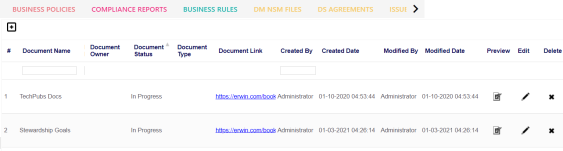
- Scroll to the right of the list to access and use the following options:
- Preview
- Use this option to view the stewardship goals document within the Business Glossary Manager in the preview mode.
- Edit
- Use this option to update document properties, such as owner, link, description, approval requirement, and status.
- Delete
- Use this option to delete a document that is no longer required.
|
Copyright © 2023 Quest Software Inc. |